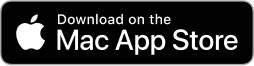Icon animation for UX/UI & product designers
Lessons (5)
Lesson details
Design polished looking timing
In this chapter you will learn a simple and easy way to use the After Effects Graph Editor, how to work with velocity curves and easing, and how to create professional animation timing that feels great for your users. What you will learn: - Learn the icon animation workflow - Learn how to work with vector shape layers - Learn how to create and modify your keyframes and preview your animation in After Effects Before you get started, make sure you've download these [course assets](https://static.lottiefiles.com/courses/LottieFiles_Icon_Animation_Course_ASSETS.zip) so that you can follow along. Make sure you watch the next chapter where you will learn how to use the LottieFiles Website, LottieFiles App, and LottieFiles After Effects Plugin to present your work on your phone, and export your icon animation for hand-off to engineers.
Products
Integrations & Tools
Resources
Terms and Policies
LottieFiles is by Design Barn Inc.
Copyright © 2024 Design Barn Inc. All rights reserved.
Made with ❤️ fromVietnam
Products
Integrations & Tools
Resources
Terms and Policies
LottieFiles is by Design Barn Inc.
Copyright © 2024 Design Barn Inc. All rights reserved.
Made with ❤️ fromVietnam