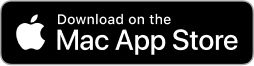+

Add motion to your Canva projects
Give your organization access to 400,000+ ready-to-use customizable animations with LottieFiles for Canva. Tell better stories and increase engagement across your Canva whiteboards, presentations, social media posts, videos and websites.
Provide your organization with access to the world's most extensive library of Lottie animations, and enjoy better collaboration by bringing your team's private library to Canva in just a few clicks.
The largest animation library for Canva
Transform static visuals with captivating animations
Get attention, enhance engagement and significantly boost conversions by integrating motion into the visuals your team works on.
Over 400,000 free and premium animations
Enhance your team’s designs with 100,000+ free and 300,000+ premium animations for every industry and use case imaginable, with hundreds more added daily.
Easily customize animations to match your brand
Each animation is transparent and background-free, so you can apply your brand’s color palette to tailor it specifically for your business needs.
Ultra-lightweight and infinitely scalable
A Lottie is 6x smaller than a GIF file; it's ridiculously high in quality and it scales infinitely without pixelation. Its tiny footprint means faster load speeds, which is why we say ‘Tiny but Mighty’.
Import your team's private animations
LottieFiles for Canva lets you access all of your team's Lottie animations and insert them onto your canvas in just a click.
Share your designs directly on social media
Happy with your final design? Share it on your social channels seamlessly from within Canva in just a click or two.
Get started in 3 simple steps

Find or import an animation
Search for Lottie animations via ‘Discover’ or ‘Workspaces’, or import your own.

Customize and insert the animation
Customize the animation’s colors, insert it into your Canva design and resize it to your liking.
What would you like to design today with motion?
Designs made with LottieFiles for Canva
Go all out with your creativity and make these designs yours by remixing them in Canva!
Master the art of adding motion to Canva with these tutorials
Additional resources
Here’s some inspiration for your organization to get started with LottieFiles for Canva.
FAQs
Check out our support page for more.
Ready to add motion to Canva?
With LottieFiles for Canva, adding animations to your organization’s projects is quick and easy.