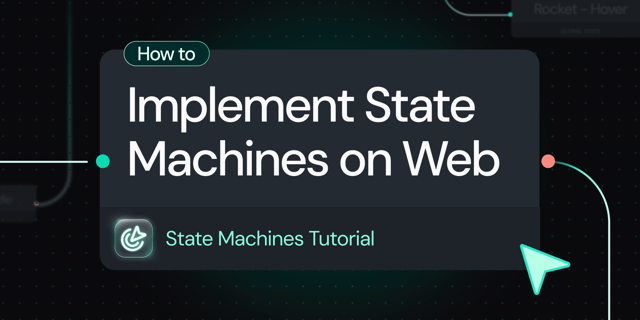In the ever-evolving landscape of visual content, animations have emerged as the undisputed superstars, captivating audiences with their dynamic flair. Motion evokes emotion, brings designs to life, grabs attention, and helps you tell better stories.
And to make it easier for anyone to add motion to their designs, LottieFiles has now joined hands with Canva. By seamlessly integrating animations into your Canva designs, you can turn a static design into a captivating journey, evolve a whiteboard presentation into an interactive experience, and level up a social media post into an attention-grabbing masterpiece.
Introducing LottieFiles for Canva
From crafting delightful wedding invitations to curating eye-catching social media posts for your brand, Canva has been the go-to platform for bringing ideas to life effortlessly.
LottieFiles for Canva is a powerful app that introduces the captivating world of animations to your design repertoire. Here’s what it does:
- LottieFiles offers 100,000+ free animations within Canva: Dive into the world’s largest Lottie animation library, natively supported within Canva. With hundreds of daily additions, crafting visually engaging content has never been easier. Expect tailored animations in every industry, every use case imaginable.
- Customize it to your design needs: Enjoy customizable, transparent, and background-free animations. Personalize your animations with the color palette to match your design aesthetics or brand colors.
- High-quality lightweight animations: Elevate your Lottie animations with pristine clarity - even when resized. Enjoy pixel-perfect adjustments and versatile placements, without compromising on quality.
- Import your team’s private animations: Bring your team's Lottie animations to Canva in just one click. Access your private projects and collaborate effortlessly with your team to bring ideas to life within Canva.
Although GIF is a popular animation web animation format, using Lottie allows for better quality animations. This is because Lottie is a JSON-based animation file format that allows you to ship animations as easily as shipping static assets. They are also small files that work on any device and can scale up or down without pixelation.
You can use the app to add Lottie animations into whiteboards, presentations, social media posts, videos, websites and any other masterpiece you create within Canva. So, here are some ways you can incorporate Lottie animations in your work with the all-new LottieFiles for Canva.
1. Whiteboards

Digital whiteboards, used for brainstorming, teaching, or planning, offer a unique canvas for Lottie animations. For instance, an arrow animation could guide participants from one point or idea to the next, ensuring a structured flow of information and discussion.
Interactive elements like animated stickers or emoticons can make the session more enjoyable and participative. A teacher could use a star or thumbs-up animation to acknowledge a good point made by a student. Meanwhile, a brainstorming session could use animations like light bulbs for innovative ideas, or question marks for points that need further discussion.
2. Presentations

When it comes to presentations, the use of animations can guide your audience from one slide to the next in a visually pleasing manner. Imagine a slide on market trends smoothly transitioning to the next slide on your company's strategy with a sweeping animation that gives a sense of movement and progression.
Animations can also be used to highlight key points or data in an engaging and captivating manner for your audience. For example, an animated bar graph that grows to show increasing sales. Even small elements like an animated border around a quote or key point can make it stand out.
Fun animations can also be used to keep your audience engaged, such as a quick animated character appearing with a sign saying “Time for a quick break!” or “Q&A time!”. These not only add a dash of fun but also signal transitions in the content of the presentation.
3. Social Media

In the era of social media dominance, standing out from the crowd is crucial to grab attention and engagement. Animations offer a unique opportunity to create thumb-stopping content that sets you apart.
Whether it's a captivating animated character for your brand's Instagram posts, an animated infographic for Twitter, or an animated sticker for Facebook, LottieFiles for Canva lets your creativity flow freely.
Animations can also be used to direct viewer attention. A subtly pulsing 'Swipe left' or 'See more' can prompt viewers to interact with your content. Similarly, call-to-action (CTA) buttons like 'Shop now' or 'Sign up for our newsletter' can be animated to enhance their appeal and make them more compelling.
Even subtle background animations can create a sense of dynamism and depth in your social media posts. For instance, a gentle gradient shift for a quote post, or a slow zoom in or out of a product image.
4. Videos

Incorporating animations into videos is a powerful way to enhance storytelling and visual appeal. With LottieFiles for Canva, you can create animated elements to overlay on your videos, adding an extra layer of visual interest. Animated text, icons, or characters can help convey emotions, provide context, or simply add a touch of fun.
Imagine a 'flip page' animation to signal a new chapter in a storytelling video. Dynamic elements can be incorporated into the video scenes themselves, such as animated characters, objects, or backgrounds. These can range from fun elements in a children's video to aesthetic elements in a music video.
5. Websites

When it comes to website design on Canva, animations from LottieFiles can add a whole new level of user engagement and aesthetic appeal. Key elements of the site like the 'Subscribe' button, menu icons, or the company logo can feature subtle animations to make them more attractive.
Interactive response indicators, like a button that changes color or vibrates when hovered over, or a form that confirms submission with a 'Success' animation, can improve user experience (UX).
Animations can also be used to guide a visitor's eye across the page. For instance, a gently moving wave or sparkle animation could lead the eye from the top of the page down to the key content. Similarly, a 'Scroll down' or 'Next section' animation can prompt visitors to explore the site further.
6. Personal projects

While animations undoubtedly play a crucial role in professional settings, they have a special place in personal endeavors too. You don't have to be a designer or developer to enjoy the perks of LottieFiles for Canva.
Imagine creating animated greeting cards for your loved ones on special occasions, customizing animated invitations for parties, or designing animated slideshows to showcase cherished memories. The possibilities are boundless, and LottieFiles for Canva ensures that your creative aspirations are within reach.
Get started in a few simple steps
These are just some of the myriad ways you can enhance your Canva designs with Lottie animations. The integration of LottieFiles into the Canva app has opened up a world of possibilities for animation enthusiasts, designers, marketers, and creatives of all kinds. From enlivening your presentations to creating engaging social media posts, it’s the perfect blend of simplicity and creativity.
Whether you're a professional designer, a small business owner, a student, or someone who simply loves to explore creativity, LottieFiles for Canva is the perfect companion to unlock the potential of animations in your designs.
Plus, you only need three simple steps to get started:
- Install the app: Install LottieFiles for Canva.
- Search for an animation within Canva: Search for the Lottie animation you want to insert via the ‘Discover’ or ‘Workspaces,’ tabs.
- Insert the animation: Drag-or-drop the animation into your presentation, social media, video, whiteboards, websites and more.
So, why wait? Create your animated masterpieces and explore vibrant animations with LottieFiles for Canva today!