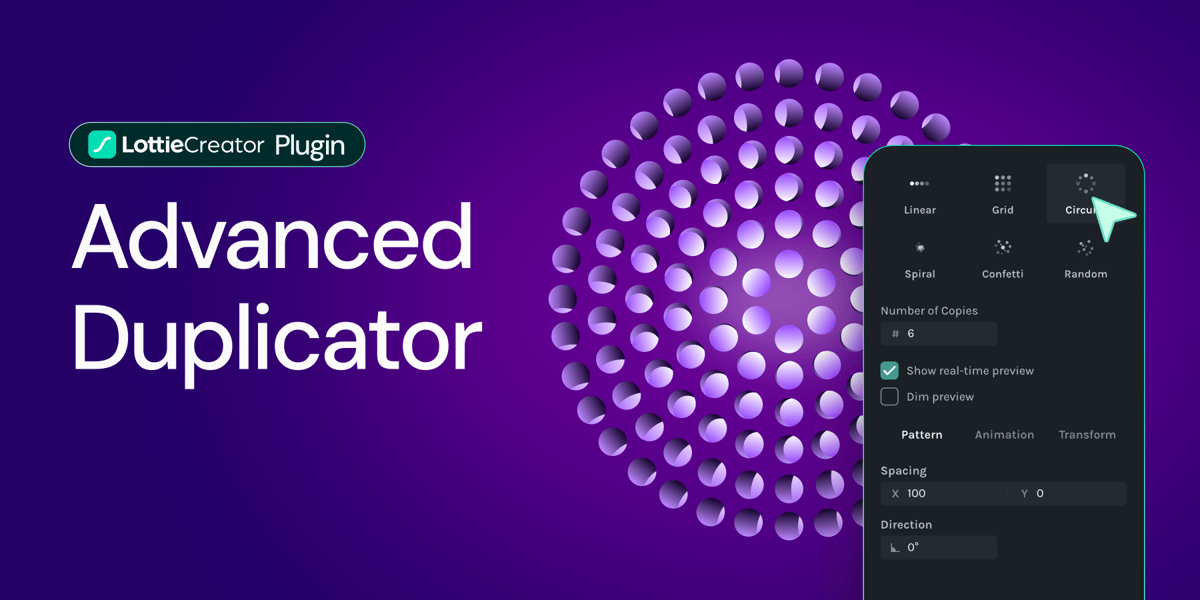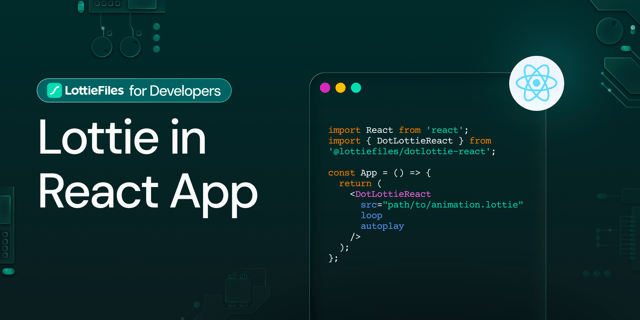Hey everyone, George here! After my team’s last mega release of Prompt to State Machines, we are keeping that momentum going with yet another huge upgrade to Lottie Creator, guaranteed to give you more control over your creativity.
Lottie Creator has had a duplicator for some time now, designed and coded in-house as a way to test out our upcoming plugin system while also providing something of value to our users. But over time, everyone came to realize that there was an opportunity to do something more.
Advanced Duplicator is now on Lottie Creator. ✨
— LottieFiles (@LottieFiles) November 5, 2025
Spin, scatter, grid, or spiral any object into precise motion patterns. pic.twitter.com/eSQTfp1jyT
Our CTO, Nattu, originally built it as a side project, developing most of the core features himself with his impressive vibe-coding stack (which definitely deserves a future blog post).
He actually demoed the prototype for me during my first interview, and it was one of the reasons I joined LottieFiles. When I asked how long it took him to build, he said, “Last night,” Tony Stark–style.

Of course, following the 80/20 rule, getting core features completed is the easy part, but actually fully implementing that into production and patching up any bugs or UX issues that crop up takes the majority of the time. Thus, the engineers of Lottie Creator took it up and turned it into what we now know as Advanced Duplicator.
Making Cool Patterns Faster Than Before
One of the best parts about building tools is that you get to make cool tools that make cool things. The design and engineering cycle of a project like Advanced Duplicator is a lot of fun to be a part of, but when it’s all over, you then have a new way to make something else. Like check out this pattern that I made with just a handful of clicks:
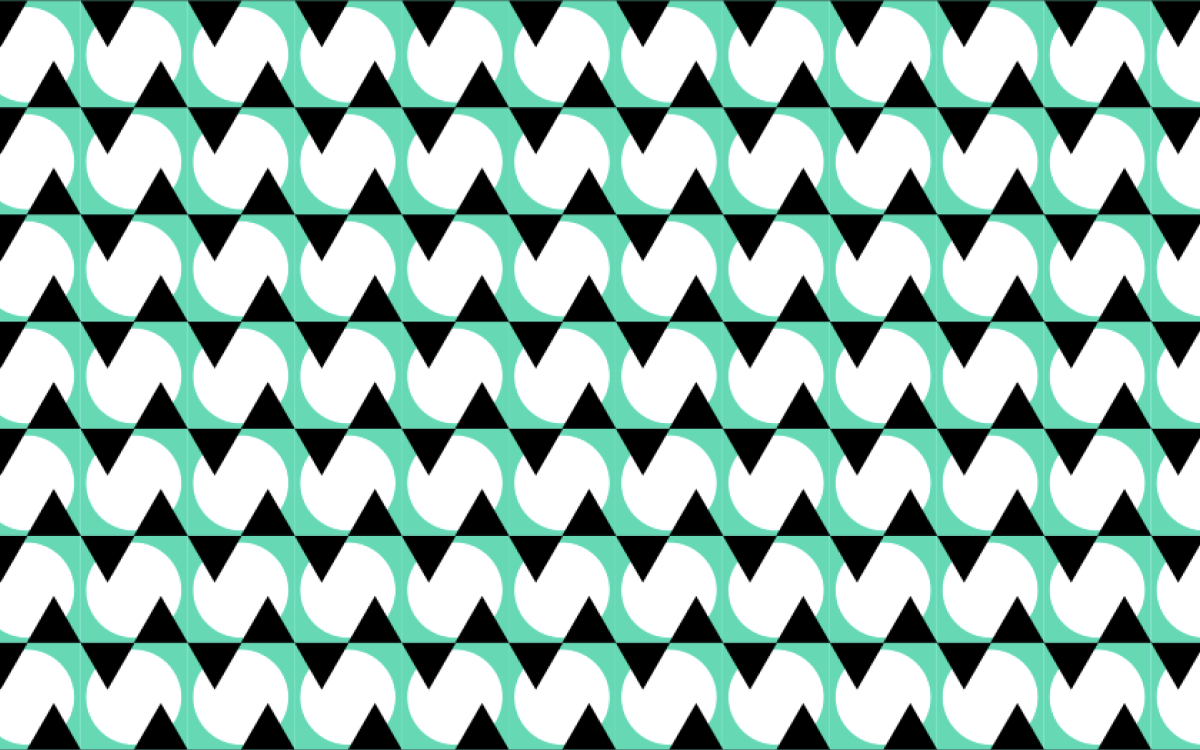
Admittedly, I’m not really much of a visual designer, but you get the idea (though I could have a promising career designing carpeting for bowling alleys.)
I made that pattern using the “Grid” pattern option with a few shapes. There’s also a lot of other pattern options, such as “Spiral”.
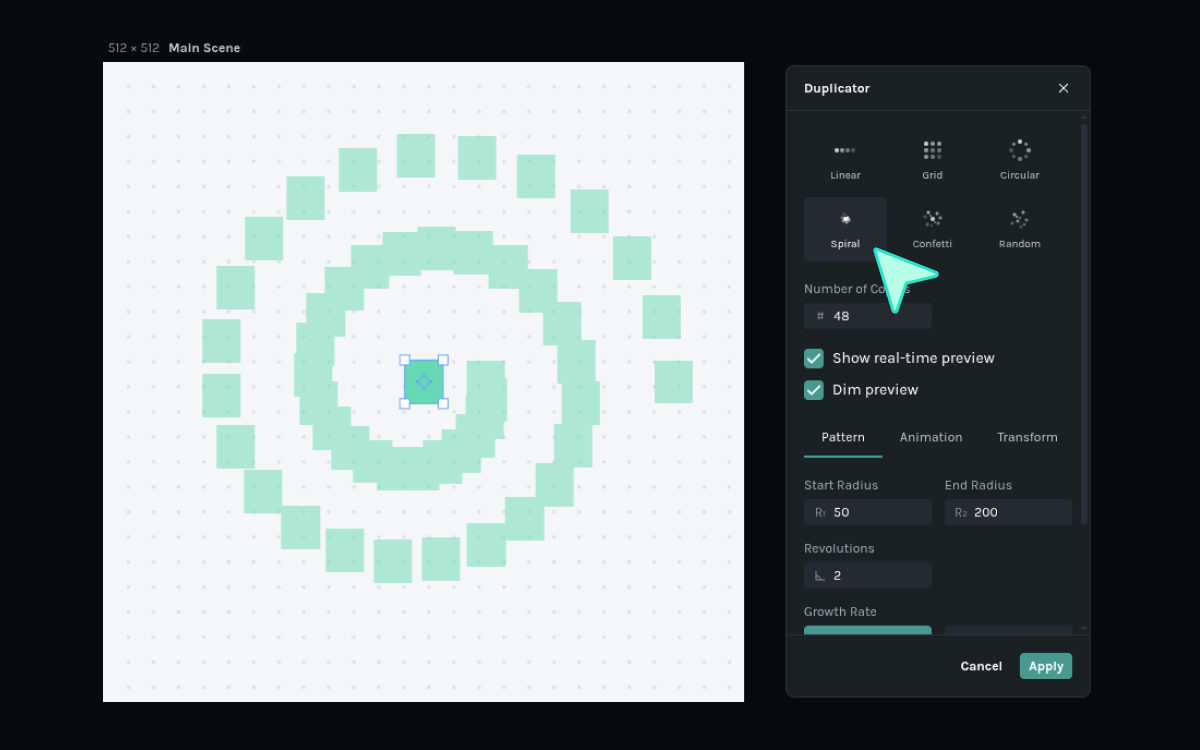
But I think where the Advanced Duplicator really shines is in the way it reveals all these extra little toggles and settings for each pattern. The grid example above had a lot of ways to tweak the x/y offsets, number of rows/columns, etc.
And this spiral can have a totally different vibe when I check the box to “Orient copies along spiral path”, causing all the rectangles to rotate towards the center point like so:
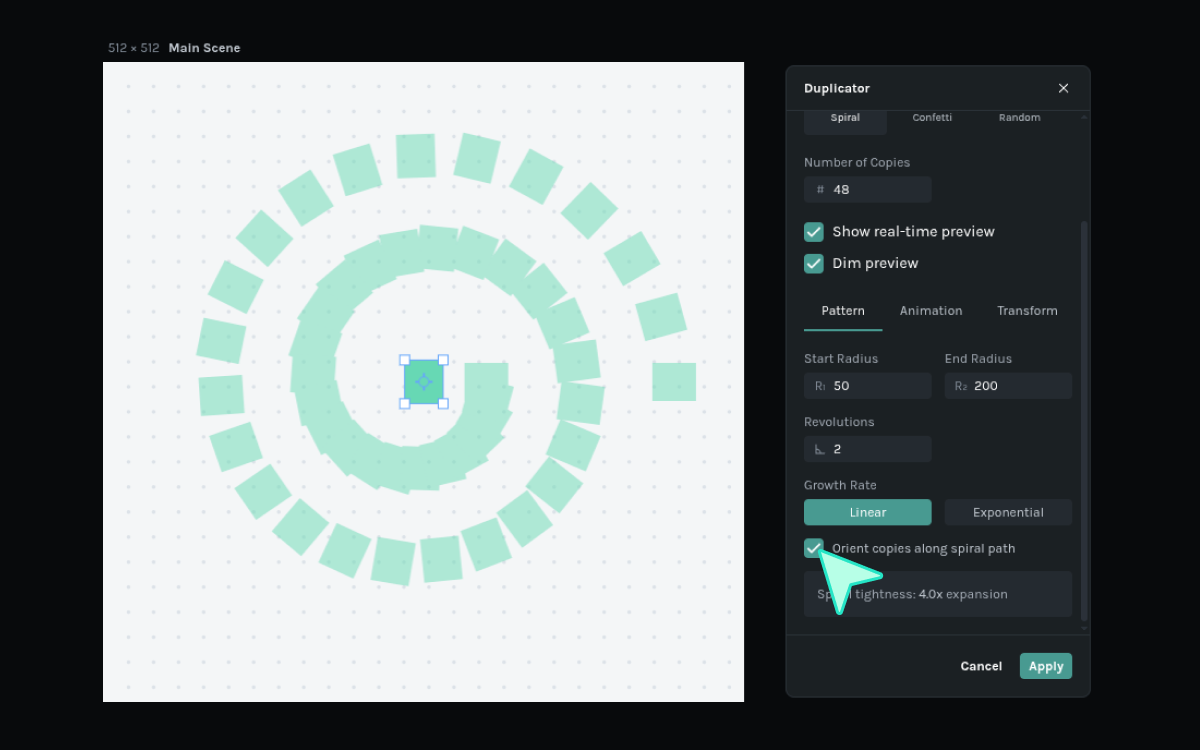
Keyframes… with a Twist!
I was playing around with this Lottie of a sort of abstract flower, and I came across what is perhaps the most unique feature with the most implications for making cool stuff.
In the Lottie, the flower grows and releases its petals, taking about 1 second each loop. I put it in the same Spiral pattern from above and then toyed around with the settings.
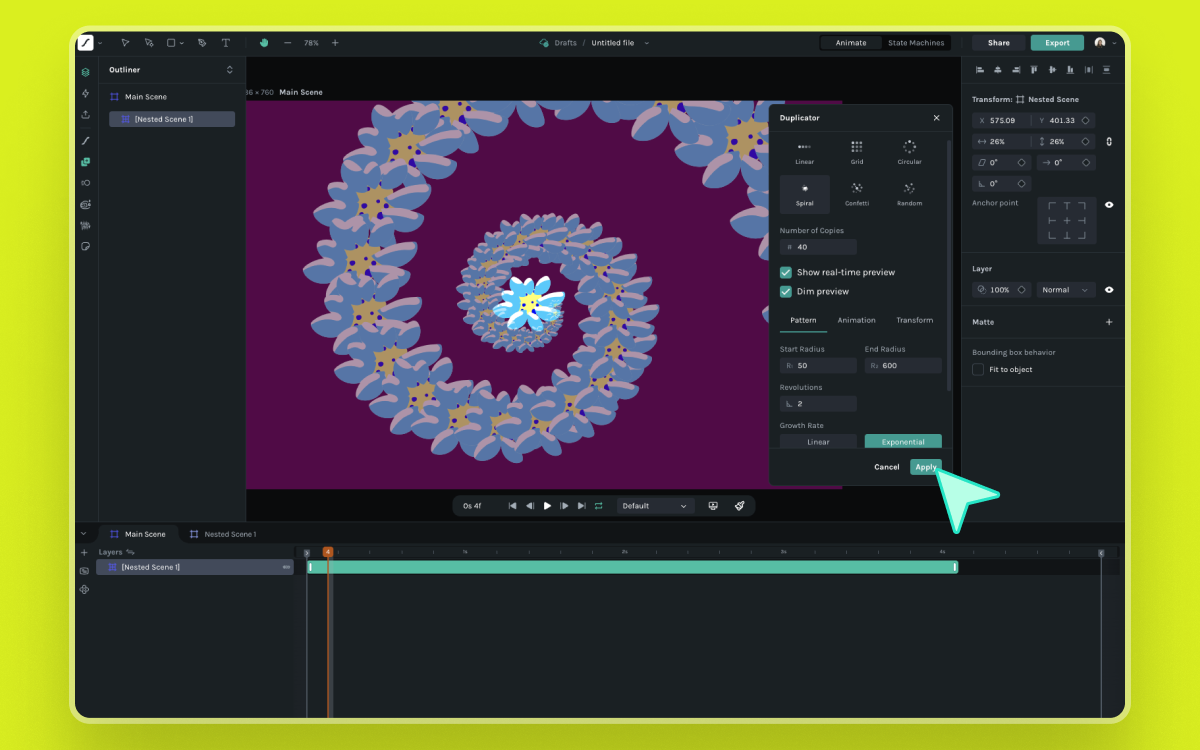
Then I found out I could give each duplicate animation a slightly different frame offset, which caused each one to show a different frame when paused, reminiscent of a flip book.
And then I made it so the duplicates scale up to 150%, causing them to grow as they move outwards, leading to this trippy anime-esque trailing visualizer.
Now we’re talking! And it literally only took a few clicks to achieve. And now that I see it, this could be a cool loading Lottie animation for a web page or maybe a character’s magic spell animation.
And there’s more!
Apart from the Spiral pattern, there are tons of other patterns, each with its own settings. Here’s a quick example of what you can do with them.
1) Linear
A clean, straight-line duplication that can make it easy to animate UI like loaders, sliders, or cascading effects.
2) Circular
This one is perfect for creating radial menus, rotating badges, or orbital motions that loop beautifully.
3) Confetti
This pattern scatters duplicates across an area. It’s kinda similar to Random but with a slightly different distribution spread.
4) Random
The Random pattern places copies irregularly but within limits, allowing you to achieve an organic or chaotic look.
Final Thoughts
Designers using Lottie Creator were previously locked out of designing things like what I’ve posted here, so it’s so exciting to be able to bring this to the community. Lottie Creator is experiencing an explosion of new features, and we are committed to bring you many more. Advanced Duplicator is a great sign for what’s to come. It’s a powerful, neat little tool that will surely enhance your creativity.
Don’t forget to share what you’ve made with it!