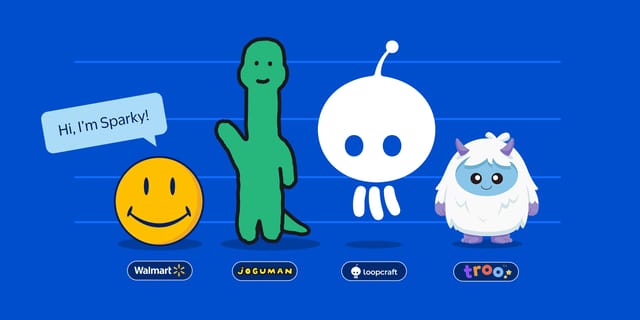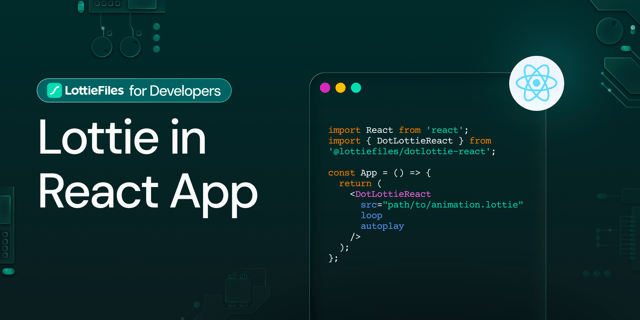Think about the last time you looked at a car dashboard; it might have looked clean, but sometimes, it can feel lifeless. That’s the thing: most Human-Machine Interface (HMI) feel static. With Lottie, you can change that. You can make every dial, direction, and interaction feel more user-friendly, alive, and more responsive.
Smooth animations, real-time updates, lightweight performance; together, it just works. And when it’s done right, the experience feels as seamless as driving itself.
So, let’s move beyond static displays and deliver real-time, data-driven animations.
How designers & brands are prototyping next-gen HMIs & navigation apps
Examples:
Gojek
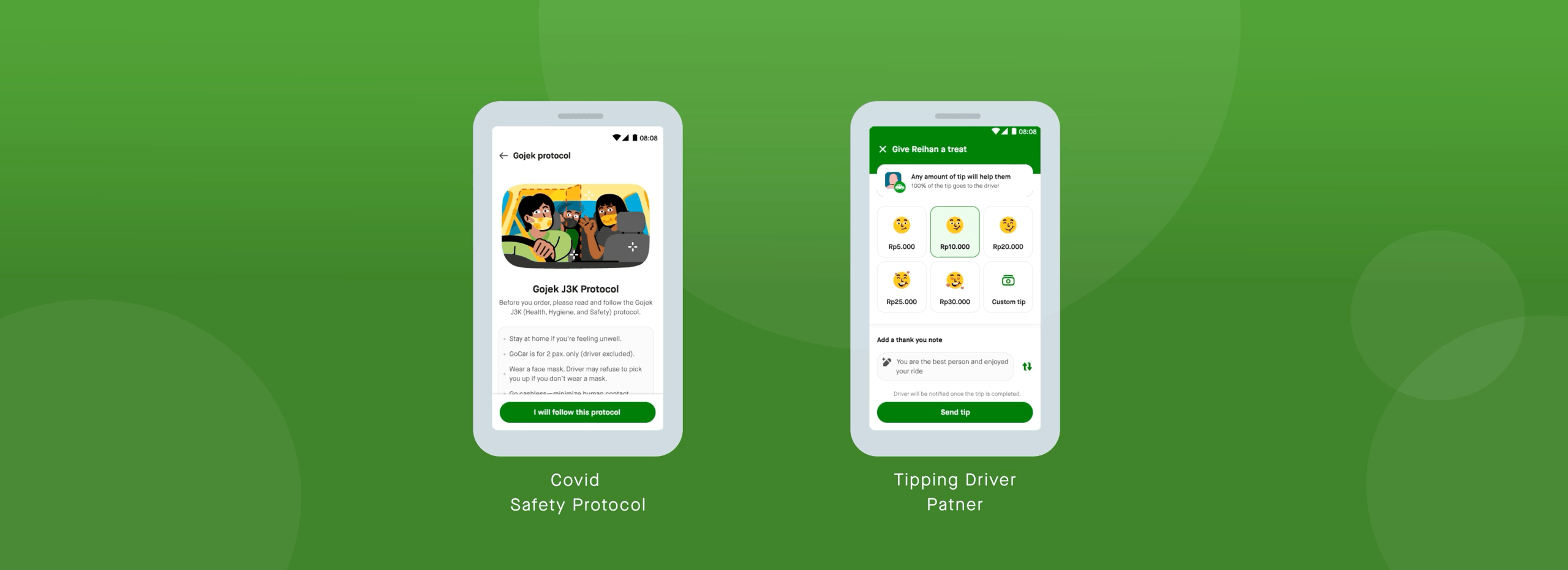
DriveU
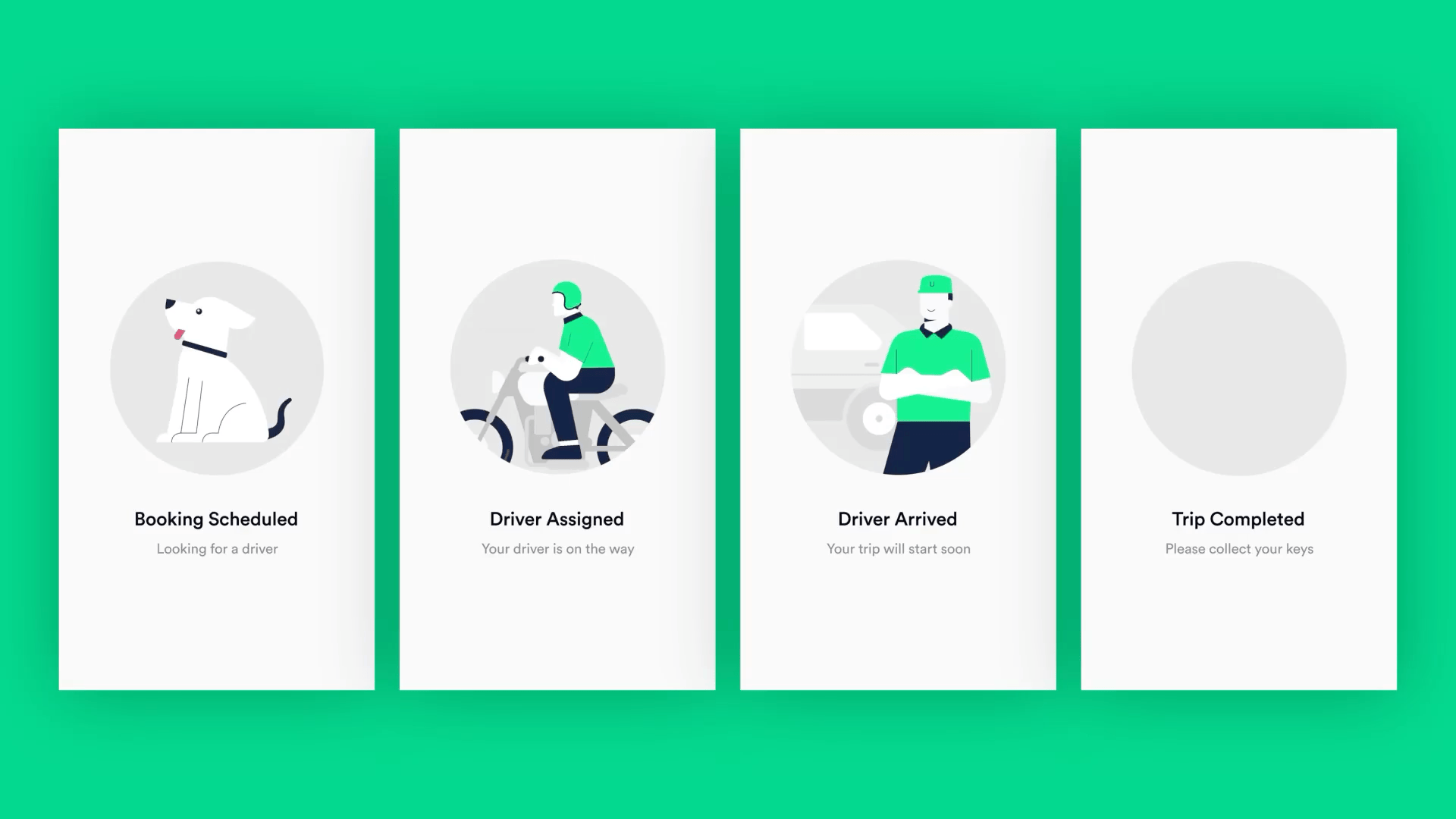
GCOO
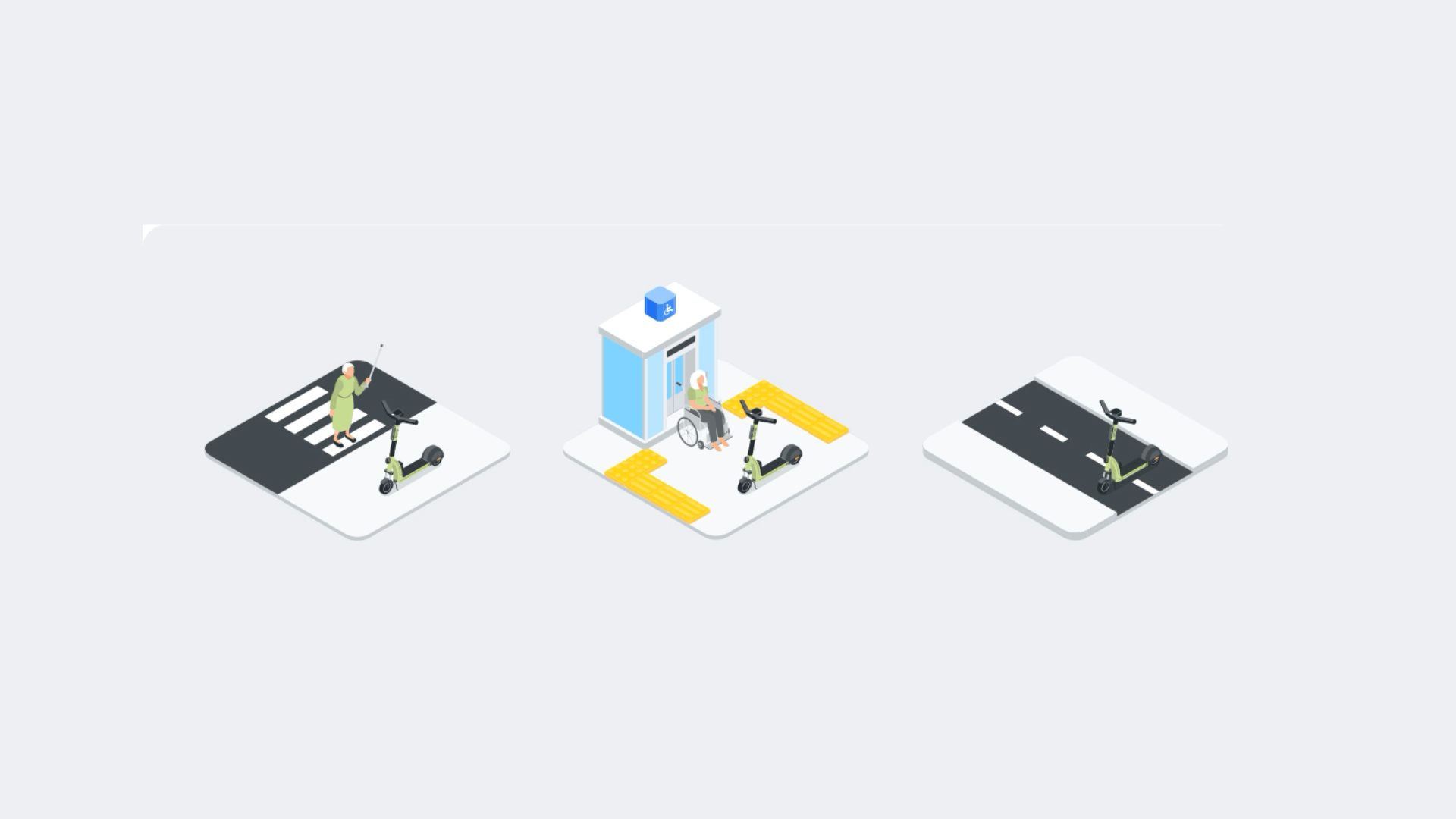
Setel
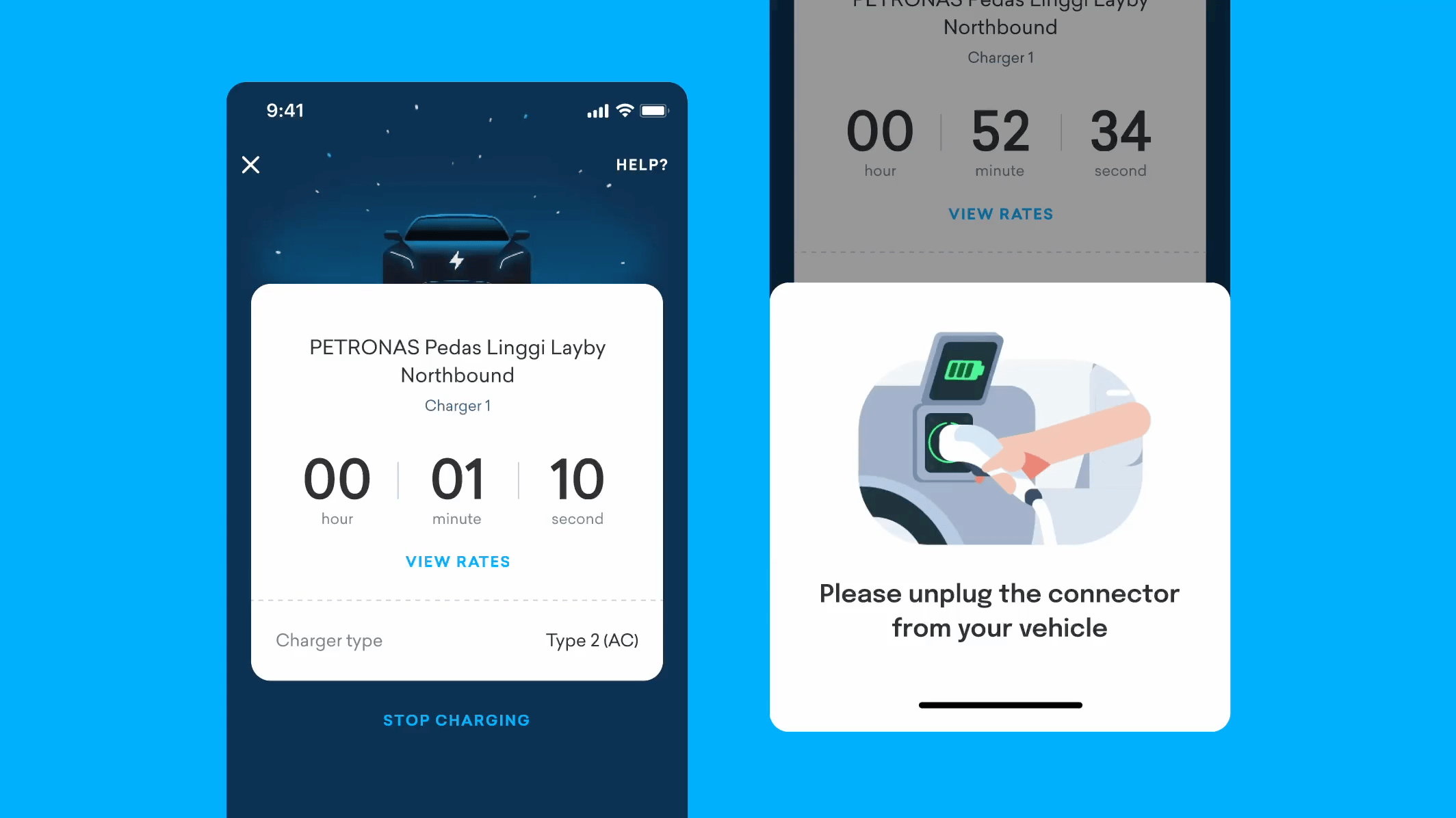
Why Lottie for embedded systems & navigation apps?
Unmatched performance
Lottie animations are JSON-based, not static video files. They are interpreted by a lightweight Lottie player (runtime). This player is optimized to use the device's native graphics hardware to draw the animation in real-time. This approach—rendering live from vector data instead of playing a pre-rendered video—results in an incredibly low CPU and memory footprint, which is essential for responsive instrument clusters that cannot afford to drop frames.
Bind animations to live vehicle & map data
A Lottie is not a linear video; it's a dynamic animation that can be programmatically controlled. Designers create complex animations (like a full speedometer gauge) that developers can then manipulate with code to reflect live data.
For example, a developer can programmatically seek to a specific frame on the animation's timeline based on vehicle data, often in a single line within a data-update function: animation.seekTo(vehicle.speed)
For more complex interactivity, the dotLottie 2.0 format supports advanced Data Binding. This allows designers to link animation properties directly to data states using a state machine, which developers can then update—a far more robust and integrated solution.
This flexibility makes it perfect for:
- Fluid speedometer and tachometer gauges
- EV battery level indicators
- Real-time navigation route updates
- Critical system alerts and driver-assist visualizations
Tiny file size for instant loading & OTA updates
Use the .lottie format to compress your animations by up to 80%. An entire animated dashboard UI can be smaller than a single static image asset. This tiny file size is crucial for instant app boot time and for pushing lightweight over-the-air (OTA) updates to vehicles and navigation apps, a problem that is impossible to solve with heavy video files or image sequences.
Lottie animations can solve HMI & navigation UI challenges
When it comes to in-car interfaces, we’ve noticed a few common pain points that keep coming up, especially around how information is displayed and understood. Here are two examples on how Lottie can help us solve those challenges.
Problem: Static In-Car HMIs Increase Cognitive Load
Drivers get static, hard-to-read numbers. They are forced to look away from the road to interpret a cluster of data.
Solution: Intuitive, Animated Alerts
Lottie allows you to create a single, animated alert—like a pulsing fuel gauge or a clear driver-assist icon—that communicates information intuitively and instantly, reducing driver distraction.
Problem: Laggy Maps & Confusing Navigation
Users are stuck with laggy map rendering, confusing static icons for turn-by-turn directions, and a lifeless experience.
Solution: Fluid, Data-Driven Guidance
Lottie's small file size enables smooth route animations, interactive points-of-interest (POIs), and clear visual guidance that feels connected to the user's real-world journey.
Quick team tip
"For both mobile navigation and in-car HMIs, performance is key. Use the .lottie format to compress your animations by up to 80%. This ensures smooth, real-time playback on any device, from a phone to a dashboard."
Get Started: Tutorials & Production-Ready Assets
Watch: How to Build these UIs
Lottie dashboard
Lottie Navigation UI
Download: Free Automotive & Navigation Lottie Animations
Get started fast with assets for both automotive and navigation projects.
If you’re wondering:
Question: What is Lottie for HMI?
Answer: Lottie for HMI refers to using Lottie animations to create high-performance, real-time user interfaces (UIs) for automotive systems. This includes digital dashboards, instrument clusters, and in-car entertainment (ICE) systems that need to be fluid, reliable, and data-driven.
Question: What is the difference between Lottie and GIF or video in automotive UIs?
Answer: Lottie animations are vector-based and render natively on embedded hardware, giving them a massive performance advantage. Unlike heavy GIF or video files, Lotties have tiny file sizes (up to 80% smaller), don't pixelate when scaled, and can be programmatically controlled by live vehicle data (e.g., speed, battery level).
Question: How do I add a Lottie animation to an automotive HMI?
Answer: You can implement Lottie animations using the lottie player. Developers load a .lottie file and use an API to play, pause, or seek the animation in response to data inputs.
Question: Can I use Lottie for real-time data visualization?
Answer: Yes. .lottie is ideal for real-time data. You can "bind" an animation's timeline or properties to live data sources. For example, you can link a speedometer animation's progress to a vehicle's speed data or change a battery animation's color based on its charge level. Refer to: https://dotlottie.io/spec/2.0/
Question: Why is Lottie good for mobile navigation apps?
Answer: Lottie's small file size ensures navigation apps load quickly and run smoothly, even on older devices, without draining the battery. This allows for fluid animations for route guidance, interactive points of interest (POIs), and other map elements that improve the user experience.